Disk is hung by drd nothing works
claimed on ioscan
fuser -c shows clean
drd is insists the disk is busy
DRD crashed causing the issue.
Don’t want to reboot that is an admission of defeat.
ERROR: Analysis of file system creation fails.
– Analysis of target fails.
– Analysis of the configuration with disk “/dev/disk/disk143” fails.
– The analysis step for creation of an inactive system image failed.
– The default DRD mount point “/var/opt/drd/mnts/sysimage_001/” cannot be used due to the following error(s):
– The mount point /var/opt/drd/mnts/sysimage_001/ is not an empty directory as required.
* Analyzing For System Image Cloning failed with 1 error.
* DRD operation failed, contents of /var/opt/drd/tmp copied to /var/opt/drd/save.
======= 08/13/18 06:39:16 EDT END Clone System Image failed with 1 error. (user=hcladmin) (jobid=ohonq001)
cd /var/opt/drd/mnts/
rm -rf *
scsimgr clear_kmstat -D /dev/rdisk/disk143
scsimgr: Cleared the Kmetric data successfully
DRD nirvana.
If this solution helped you consider making a donation to support the site:
Post Comment
You must be logged in to post a comment.