On LVM 1.0 Volume group, the task is no downtime storage migration.
Hitachi to Pure Solid State storage. Mirror/UX required.
Disks are almostthe same size:
dbrestore:root > diskinfo /dev/rdisk/disk42
SCSI describe of /dev/rdisk/disk42:
vendor: HITACHI
product id: OPEN-V
type: direct access
size: 16777216 Kbytes
bytes per sector: 512
dbrestore:root > diskinfo /dev/rdisk/disk52
SCSI describe of /dev/rdisk/disk52:
vendor: PURE
product id: FlashArray
type: direct access
size: 10485760 Kbytes
bytes per sector: 512
pvcreate /dev/rdisk/disk52
vgextend /dev/vgtest /dev/disk/disk52
Before state:
dbrestore:root > vgdisplay -v vgtest
--- Volume groups ---
VG Name /dev/vgtest
VG Write Access read/write
VG Status available
Max LV 255
Cur LV 1
Open LV 1
Max PV 16
Cur PV 2
Act PV 2
Max PE per PV 4095
VGDA 4
PE Size (Mbytes) 4
Total PE 6654
Alloc PE 1024
Free PE 5630
Total PVG 0
Total Spare PVs 0
Total Spare PVs in use 0
VG Version 1.0
VG Max Size 262080m
VG Max Extents 65520
--- Logical volumes ---
LV Name /dev/vgtest/lvtest
LV Status available/syncd
LV Size (Mbytes) 4096
Current LE 1024
Allocated PE 1024
Used PV 1
--- Physical volumes ---
PV Name /dev/disk/disk42
PV Status available
Total PE 4095
Free PE 4095
Autoswitch On
Proactive Polling On
PV Name /dev/disk/disk52
PV Status available
Total PE 2559
Free PE 1535
Autoswitch On
Proactive Polling On
dbrestore:root > ioscan -NfnCdisk /dev/disk/disk42
Class I H/W Path Driver S/W State H/W Type Description
===================================================================
disk 42 64000/0xfa00/0x21 esdisk CLAIMED DEVICE HITACHI OPEN-V
/dev/disk/disk42 /dev/rdisk/disk42
dbrestore:root > ioscan -NfnCdisk /dev/disk/disk52
Class I H/W Path Driver S/W State H/W Type Description
===================================================================
disk 52 64000/0xfa00/0x35 esdisk CLAIMED DEVICE PURE FlashArray
/dev/disk/disk52 /dev/rdisk/disk52
dbrestore:root > bdf | grep test
/dev/vgtest/lvtest 4194304 19544 3913845 0% /test
dbrestore:root > lvdisplay -v /dev/vgtest/lvtest
--- Logical volumes ---
LV Name /dev/vgtest/lvtest
VG Name /dev/vgtest
LV Permission read/write
LV Status available/syncd
Mirror copies 0
Consistency Recovery MWC
Schedule parallel
LV Size (Mbytes) 4096
Current LE 1024
Allocated PE 1024
Stripes 0
Stripe Size (Kbytes) 0
Bad block on
Allocation strict
IO Timeout (Seconds) default
--- Distribution of logical volume ---
PV Name LE on PV PE on PV
/dev/disk/disk42 1024 1024
--- Logical extents ---
LE PV1 PE1 Status 1
00000 /dev/disk/disk42 00000 current
00001 /dev/disk/disk42 00001 current
00002 /dev/disk/disk42 00002 current
...
01022 /dev/disk/disk42 01022 current
01023 /dev/disk/disk42 01023 current
dbrestore:root > lvextend -m 1 /dev/vgtest/lvtest /dev/disk/disk52
The newly allocated mirrors are now being synchronized.This operation will
take some time. Please wait ....
Logical volume "/dev/vgtest/lvtest" has been successfully extended.
Volume Group configuration for /dev/vgtest has been saved in /etc/lvmconf/vgtest.conf
dbrestore:root > lvdisplay -v /dev/vgtest/lvtest
--- Logical volumes ---
LV Name /dev/vgtest/lvtest
VG Name /dev/vgtest
LV Permission read/write
LV Status available/syncd
Mirror copies 1
Consistency Recovery MWC
Schedule parallel
LV Size (Mbytes) 4096
Current LE 1024
Allocated PE 2048
Stripes 0
Stripe Size (Kbytes) 0
Bad block on
Allocation strict
IO Timeout (Seconds) default
--- Distribution of logical volume ---
PV Name LE on PV PE on PV
/dev/disk/disk42 1024 1024
/dev/disk/disk52 1024 1024
--- Logical extents ---
LE PV1 PE1 Status 1 PV2 PE2 Status 2
00000 /dev/disk/disk42 00000 current /dev/disk/disk52 00000 current
00001 /dev/disk/disk42 00001 current /dev/disk/disk52 00001 current
00002 /dev/disk/disk42 00002 current /dev/disk/disk52 00002 current
...
01023 /dev/disk/disk42 01023 current /dev/disk/disk52 01023 current
dbrestore:root > bdf | grep test
/dev/vgtest/lvtest 4194304 19544 3913845 0% /test
dbrestore:root > lvreduce -m 0 /dev/vgtest/lvtest /dev/disk/disk42
Logical volume "/dev/vgtest/lvtest" has been successfully reduced.
Volume Group configuration for /dev/vgtest has been saved in /etc/lvmconf/vgtest.conf
dbrestore:root > bdf | grep test
/dev/vgtest/lvtest 4194304 19544 3913845 0% /test
dbrestore:root > lvdisplay -v /dev/vgtest/lvtest
--- Logical volumes ---
LV Name /dev/vgtest/lvtest
VG Name /dev/vgtest
LV Permission read/write
LV Status available/syncd
Mirror copies 0
Consistency Recovery MWC
Schedule parallel
LV Size (Mbytes) 4096
Current LE 1024
Allocated PE 1024
Stripes 0
Stripe Size (Kbytes) 0
Bad block on
Allocation strict
IO Timeout (Seconds) default
--- Distribution of logical volume ---
PV Name LE on PV PE on PV
/dev/disk/disk52 1024 1024
--- Logical extents ---
LE PV1 PE1 Status 1
00000 /dev/disk/disk52 00000 current
00001 /dev/disk/disk52 00001 current
...
01023 /dev/disk/disk52 01023 current
dbrestore:root > bdf | grep test
/dev/vgtest/lvtest 4194304 19544 3913845 0% /test
dbrestore:root >
Post Comment
You must be logged in to post a comment.