How to not blow up a vxvm boot HP-UX system when breaking the mirror
This is an improvement to fixing the problems if you do blow things up. Click here to see.
Here is the thing. VXvM is messed up on HP-UX. The mirror break command is broken on 11.23 and 11.31.
That being said depending on how you use it, you can have a mess to clean up or not.
Scenario:
[shmuel01]/root # vxdisk list
DEVICE TYPE DISK GROUP STATUS
c2t0d0 auto:hpdisk rootdisk02 rootdg online failing
c2t1d0 auto:hpdisk rootdisk01 rootdg online failing
…
Note the disks are supposedly failing. Easy fix, though I can’t say how long this will last.
[shmuel01]/root # vxedit -g rootdg set failing=off rootdisk01
[shmuel01]/root # vxedit -g rootdg set failing=off rootdisk02
Now we look at them.
[shmuel01]/root # vxdisk list
DEVICE TYPE DISK GROUP STATUS
c2t0d0 auto:hpdisk rootdisk02 rootdg online
c2t1d0 auto:hpdisk rootdisk01 rootdg online
Now they are fixed.
Now to the heart of the matter. Lets say you want to break c2t0d0 out of the mirror and say make a drd image. The man page and HP support says you can use this form.
/etc/vx/bin/vxbrk_rootmir -g rootdg -vb c2t0d0
If you use that form on many HP-UX systems the mirror break will fail and you will have a mess to clean up. If you want to prove your skills go ahead and use that form and click the link above to find the fix.
If you would rather look smart and say cruise the Internet, do this form.
/etc/vx/bin//vxbrk_rootmir -g rootdg -vb rootdisk02
You get the following UGLY results.
[shmuel01]/root # /etc/vx/bin//vxbrk_rootmir -g rootdg -vb rootdisk02
VxVM vxbrk_rootmir INFO V-5-2-4023 14:23: Checking specified disk(s) for presence and type
VxVM vxbrk_rootmir INFO V-5-2-4025 14:23: DA c2t0d0, DM rootdisk02 is a valid root mirror
VxVM vxbrk_rootmir INFO V-5-2-4052 14:23: Saving configuration data for later restoration
sed: Function s/plex=.*$/plex=homevol-02 cannot be parsed.
sed: Function s/plex=.*$/plex=lpvol-02 cannot be parsed.
sed: Function s/plex=.*$/plex=optvol-02 cannot be parsed.
sed: Function s/plex=.*$/plex=standvol-02 cannot be parsed.
sed: Function s/plex=.*$/plex=tmpvol-02 cannot be parsed.
sed: Function s/plex=.*$/plex=usrvol-02 cannot be parsed.
sed: Function s/plex=.*$/plex=varvol-02 cannot be parsed.
VxVM vxbrk_rootmir INFO V-5-2-4022 14:23: Breaking off root mirror on DA c2t0d0
VxVM vxbrk_rootmir INFO V-5-2-4054 14:23: Setting broken off mirror on c2t0d0 as unique root disk
VxVM vxbrk_rootmir INFO V-5-2-2566 14:23: Preparing disk c2t0d0 as a VxVM root disk
VxVM vxmake ERROR V-5-1-1173 Volume swvol already exists
VxVM vxbrk_rootmir ERROR V-5-2-4020 Attempting to recreate volume meta-data on rootdisk02/c2t0d0
However the only thing that actually goes wrong is removing the disk rootdisk02 from the roodg.
Easily fixed with a single command.
vxdg -g rootdg rmdisk rootdisk02
vxdisk list shows:
[shmuel01]/root # vxdisk list
DEVICE TYPE DISK GROUP STATUS
c2t0d0 auto:hpdisk – – online
c2t1d0 auto:hpdisk rootdisk01 rootdg online
A healthy ready for DRD cloning rootdg
Post Comment
You must be logged in to post a comment.