Welcome to hpux.ws
This site was created for two reasons. It was meant to document procedures, scripts and…
HP-UX system runs out of tty devices. To many sessions
logins will hang, looking for a tty devicekctune | grep nptykctune | grep nstrpty <removed>"PTY…
Disk issues on HP-UX
So you are having disk problems: Scenario 1: You need to build a logical volume…
Linux vgs port for HPUX (updated to work with vg version 2.2)
A while back, I came across a port of the very nice linux vgs command…
“Subtracting” one file from another
I recently had the occasion to refactor a script (not mine) in which there was…
HP-UX Serviceguard Missing node
If you have a hardware fault or other calamity in a HP-UX serviceguard cluster you…
Using File Descriptors other than stdin/stdout/stderr in Shell Scriptings
For a longish ime, I had to jump through major hoops to script around the…
Convert LVM volume group from 1.0 to 2.2
# First – show proof that we are currently using VG Version 1.0 # vgdisplay…
How to be a yes man
Learning something new is great. Joe Geiger taught me something cool that I should have…
Add new dump device
add device called lvdump1 [root@stlam61p] :/home/root # lvchange -r n /dev/vg00/lvdump1 Set dump lv to…
Turning of hardware test at boot on BL class Itanium blades
The Before picture: BOOTTEST Settings Default Variable OS is not speedy boot aware. Selftest Setting…